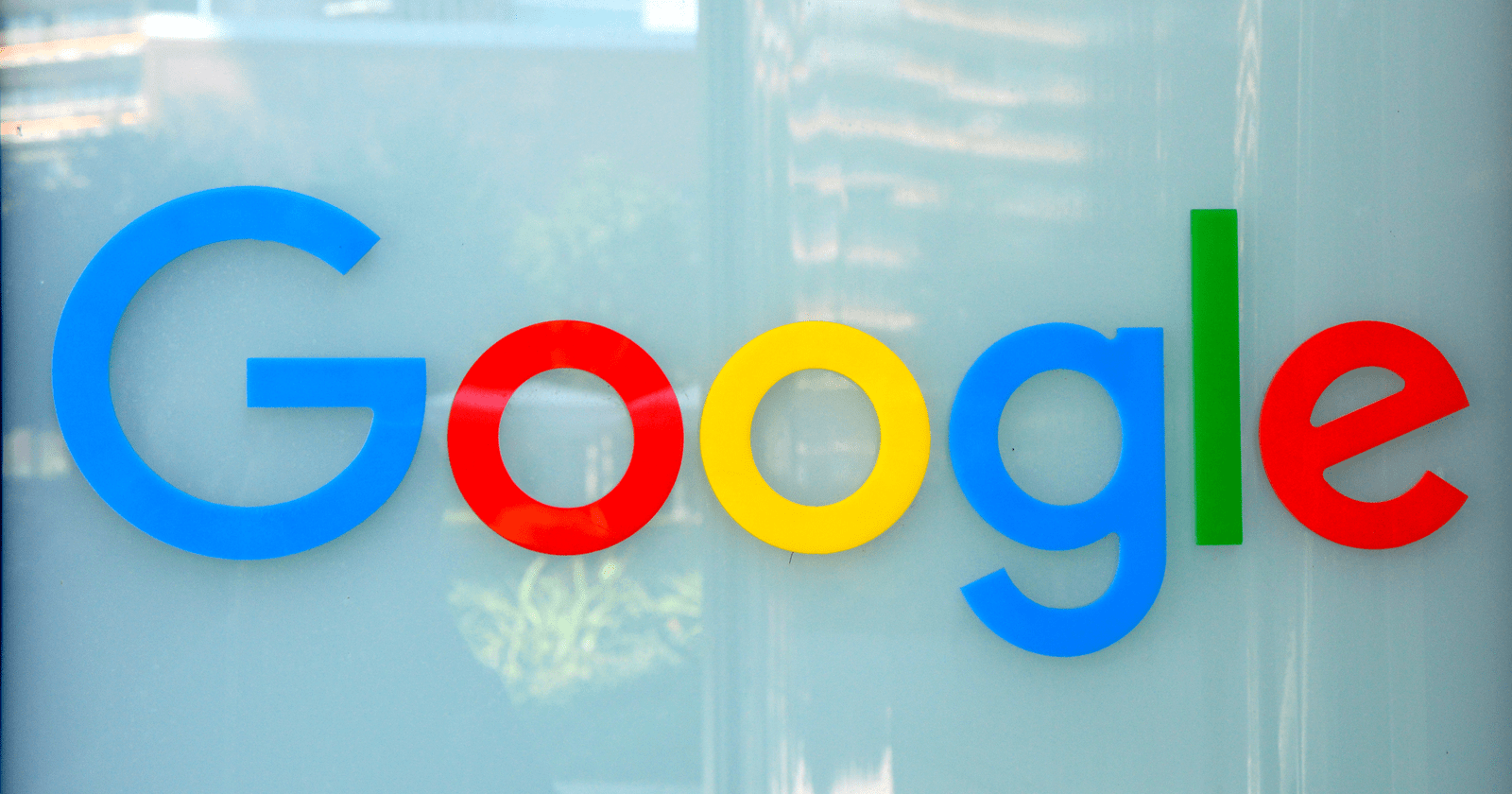Google has released several updates to Dynamic Search Ads (DSA) over the past week, which include new targeting options and more data in reports.
Run Dynamic Search Ads on Standard Campaigns’ Landing Pages
Advertisers can now run dynamic search ads exclusively on landing pages from standard ad groups.
Selecting “landing pages from your standard ad groups” from the list of available categories will target all landing pages in an account that are being used with text ads.
Google recommends this approach for advertisers who are new to Dynamic Search Ads.
“Once you see positive performance, grow your DSA traffic with other targeting types, such as specific categories.”
URL Level Stats for Dynamic Search Ads
Advertisers will now find landing page data in the search terms report under the dynamic ad targets.
With this report, advertisers can identify their top performing pages and target them specifically.
Similarly, advertisers can also find pages to add as negative targets.
“For example, if your ad group targeting all webpages is driving traffic to a product page on an out of stock product, you can exclude that product’s page.”
Easily Set Up Dynamic Search Ads for Top Performing Pages
Advertisers can set up Dynamic Search Ads for their top pages more easily with the new “URL is” feature.
First, identify top performing pages using the DSA ad targets report.
Then use “URL is” to target the top performing pages by adding exact URLs as the Dynamic ad targets.
See the screenshot below for an example.