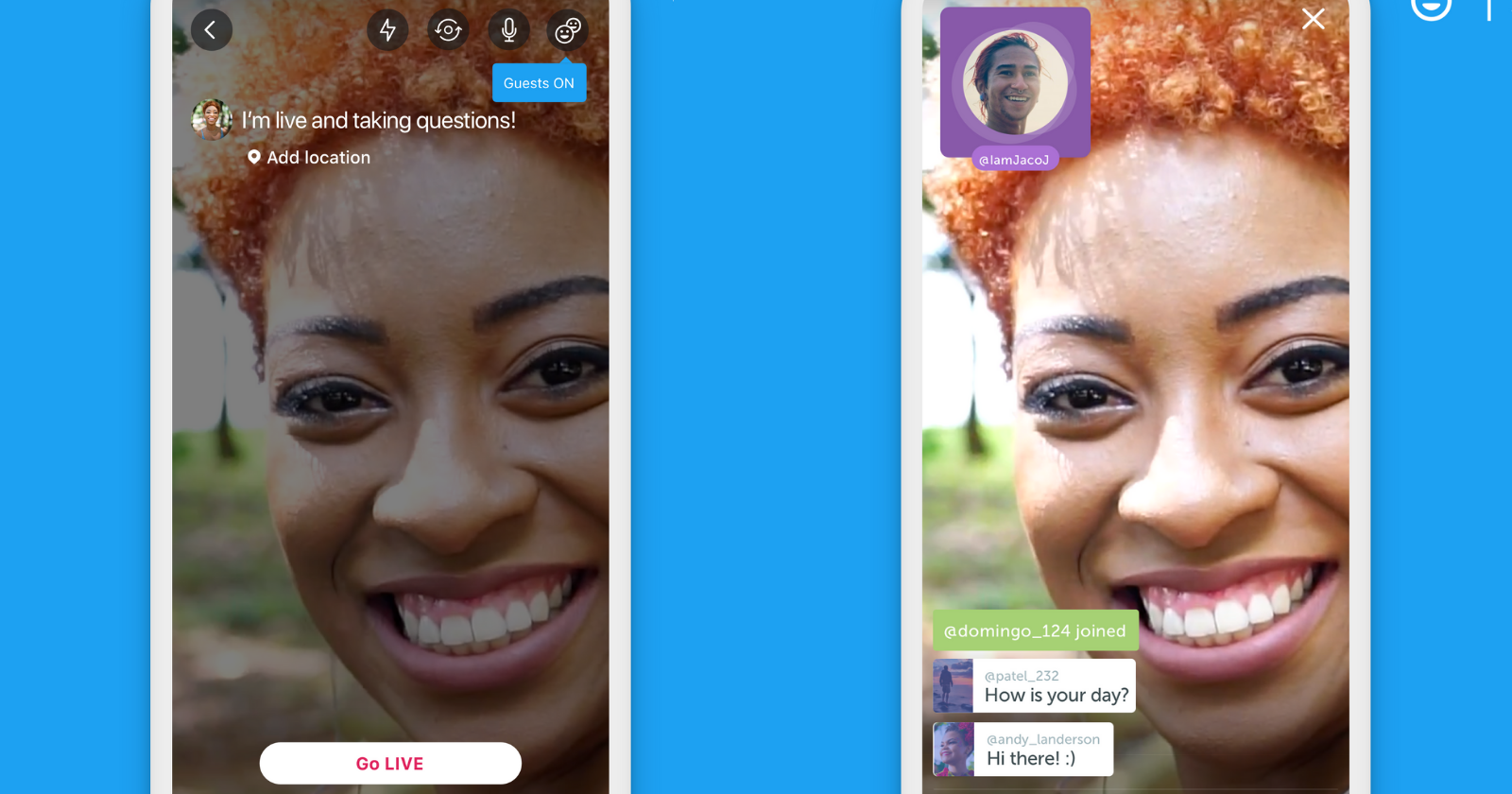Twitter is upgrading its live streaming capabilities by letting up to four users broadcast simultaneously.
One user hosts the broadcast and appears on video. The host can invite as many as three other people to join, although they will be able to broadcast in audio only.
Guests will be heard by everyone and can drop off at any time. When guests drop off, the host can invite more people to join.
Twitter says it’s working on ways for guests to broadcast video as well, but for now, they can join in audio form only.
This feature could bring a whole new dimension to Twitter chats. For example, the host could ask questions and participants could take turns joining the broadcast and providing their answers.
Twitter is rolling out this capability starting today. Users can add guests to a live broadcast by following the steps below:
- Open the camera by swiping left from your timeline, or tapping the from the Tweet composer.
- Tap the Live mode at the bottom.
- To allow live viewers to request to join your broadcast, tap the faces icon on the upper right.
- Tap Go LIVE to begin your broadcast.
- When a viewer has asked to join your broadcast, a notification will appear in the chat.
- Tap the ‘+’ button to add them to the broadcast.
- Guests can be removed if necessary by tapping the X on the top right of their avatar.
When users are watching a live broadcast that has guests enabled they will see an icon allowing them to request to join.
Like anything else published on Twitter, a live broadcast will stay up for as long as you want it to and can be shared just as you would share a tweet.