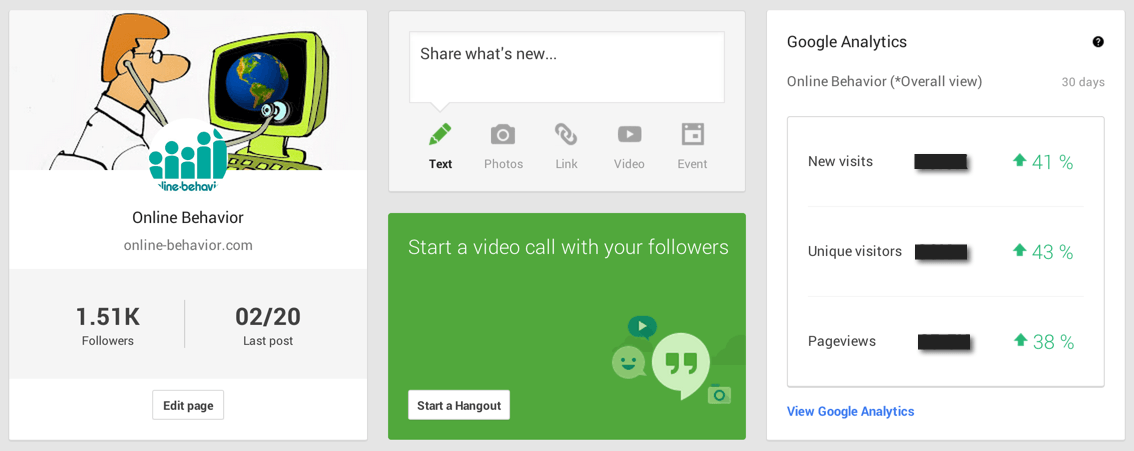Daniel Waisberg, Analytics Advocate at Google, broke the news on his Google+ page yesterday that Google Analytics data can now be viewed from your Google+ Page dashboard.
Pretty cool new addition to Google+ Page dashboards: if your page is linked to a website that has Google Analytics you can now view your monthly metrics (and comparison to last month) from your Google+ dashboard!
By the sound of this announcement, there’s absolutely no extra work needed other than linking your Google+ Page to your website. If the website connected to your Google+ page has analytics installed, then voila, a card with Google Analytics data will be added to your page. It looks something like this:
You get three key metrics from the past 30 days at a glance including new visits, unique visitors and pageviews. What’s also key is you get a quick look at the percent of change compared to the previous month. If you need more info, there’s a convenient link to your full Google Analytics report.
The card comes with a helpful tool tip, which states:
This card shows Google Analytics data for the website associated with your Google+ page. To change the card view, please configure the default view under your Google Analytics property.
So the data that appears on the card cannot be changed within Google+, you have to go into Google Analytics to do that.
Just to be clear, this feature is only available on individual Google+ company pages, not personal pages. It sure would be useful if you could log into Google+ and get analytics information for websites you own, especially if you own multiple sites. That option isn’t available at this time, but hopefully some time in the future.