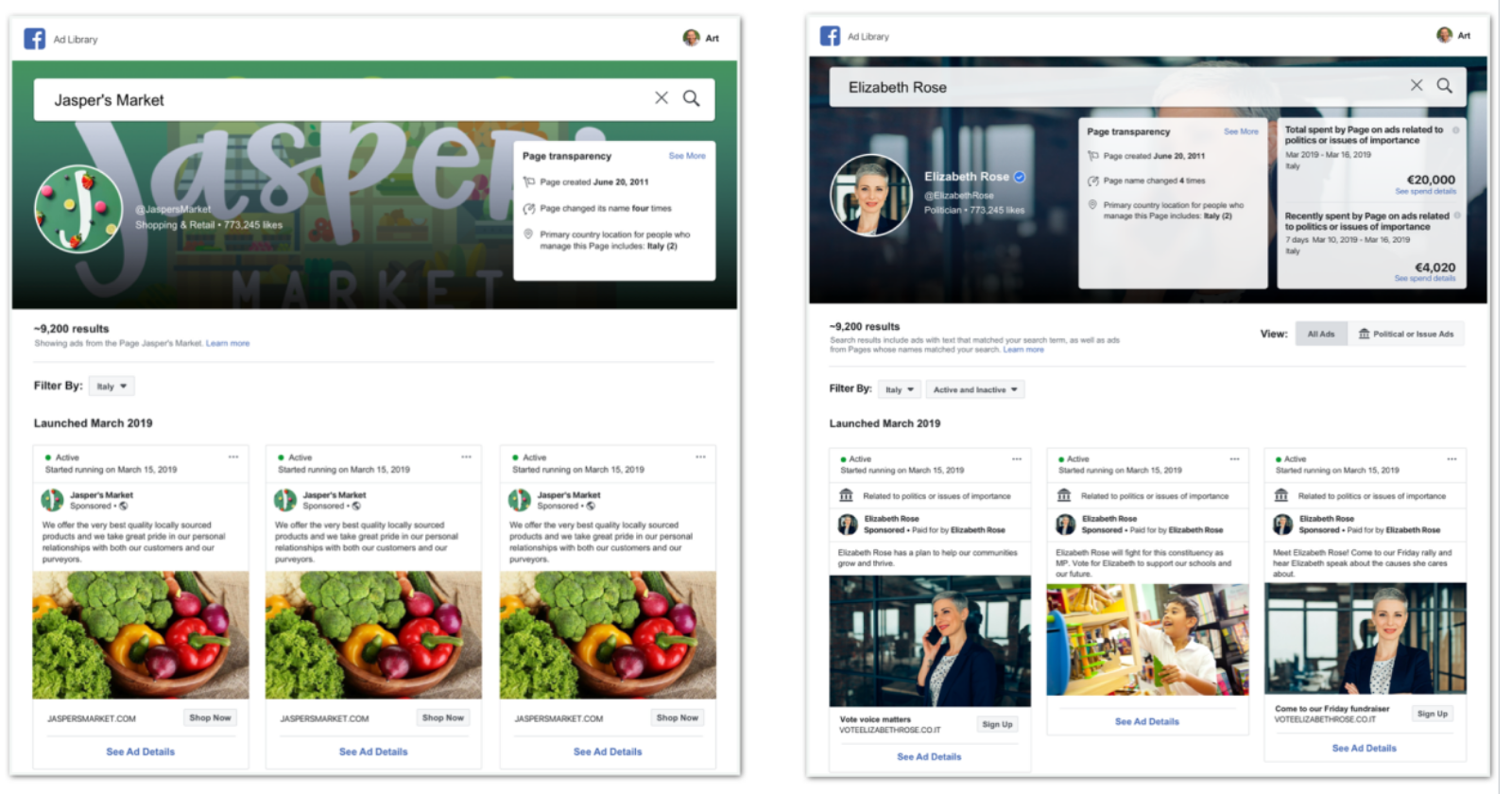Facebook is expanding its Ad Library tool to include information about all active ads from any page.
Previously, Ad Library only included information for ads related to politics or issues of national importance.
It was also limited to searching by keywords. Now you can search by page.
In addition to finding all ads a page is running, you can also see details about total impressions, who saw the ad, and how much was spent on it.
Ad Library contains information about ads across all of Facebook’s platforms.
Here’s an example showing what I found when searching for ads that Google is running.
As you can see, there’s a drop-down menu to filter ads by country. Ad Library will also point out when an ad is dynamic and has multiple versions.
Be sure to make your searches count when using Ad Library. Apparently, you can get locked out for conducting too many searches in a short period of time.
More Information About Pages
Ad Library will now display more information about Facebook pages themselves, such as:
- Page creation date
- Previous Page merges
- Name changes
- Primary country location of people who manage the Page
All of the above information will be available within a new “Page Transparency” section on Facebook pages.
Previously, you had to click “Info and Ads” to find this information.
Ad Library Report
With this update, Facebook is making improvements to the Ad Library Report as well.
“Starting in mid-May, we’ll update the Ad Library Report for ads related to politics or issues daily, rather than weekly.”
Reports will be downloadable for everyone.