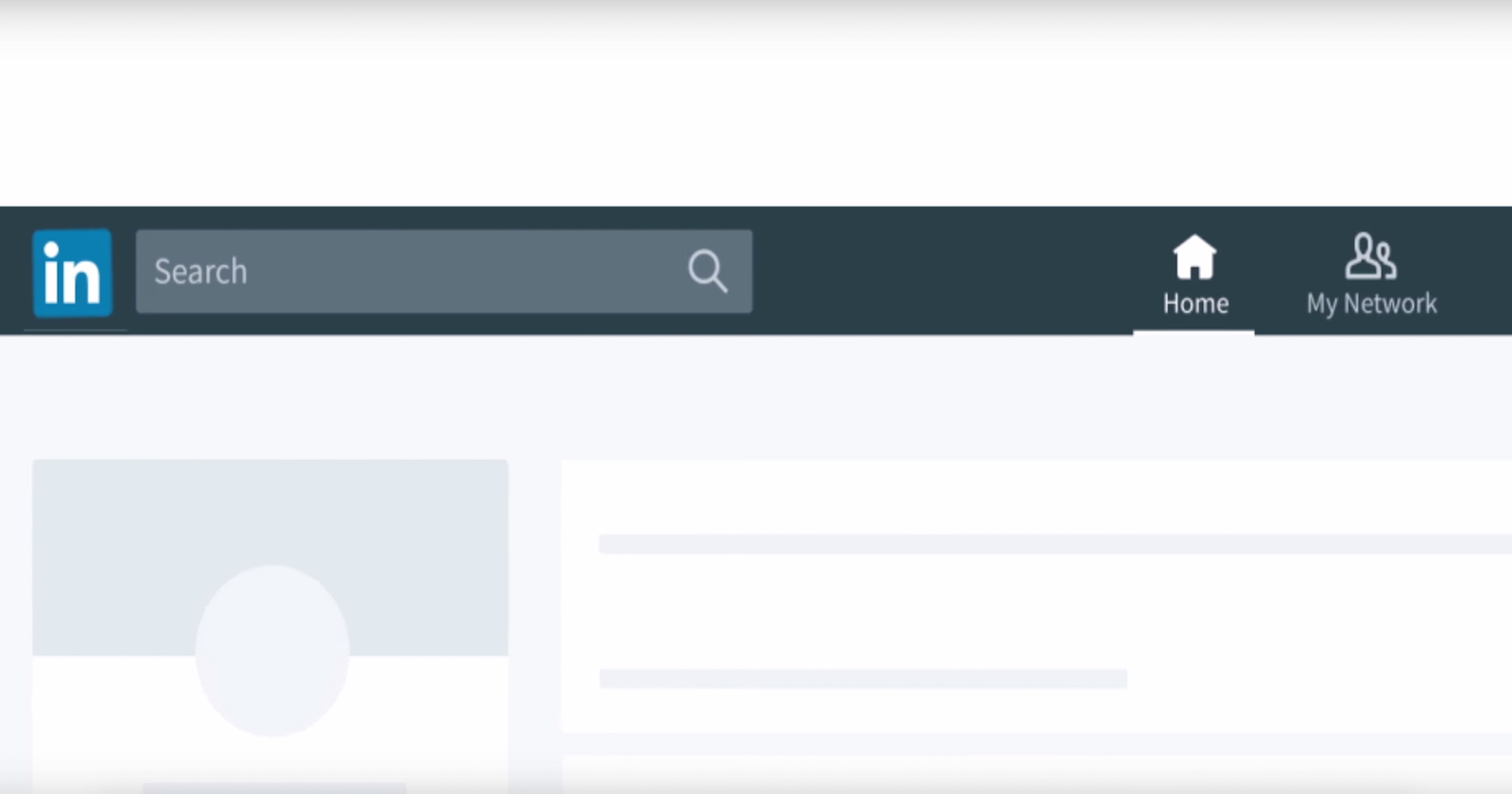LinkedIn has given its desktop site a much-needed redesign. The company said the new look LinkedIn was designed to emphasize conversations and content.
Here’s what’s changing.
1. Navigation
LinkedIn’s redesigned desktop site will feature a new navigation that focuses on these seven “core” areas:
- Home (your feed)
- My Network
- Jobs
- Messaging
- Notifications
- Me
- Search
In addition, clicking on “More” will lead you to other areas, such as LinkedIn Learning.
2. Messaging
A new real-time messaging system (that appears quite similar to Facebook) will let you message connections no matter where you are on the LinkedIn site.
The company also said that whenever you see an interesting job post, LinkedIn will suggest people from your network who currently work at that company.
3. The Feed
LinkedIn is promising a combination of algorithms and human editors will help you find the most relevant content from people and publishers that matter to you. In addition, LinkedIn said they plan to add new ways to dive into topics and follow trending stories.
4. Search
Whether you want to find people, jobs, companies, or something else, LinkedIn is promising big improvements to the appearance and relevance of search results.
5. Content Insights
LinkedIn will show you who information on who reads and engages with the content you share, such as their:
- Company
- Job title
- Location
6. Profile Suggestions
LinkedIn will suggest things to add to your profile that will make it stronger, such as adding top job skills that are in demand.
If you don’t have the next LinkedIn yet, you should expect to start seeing it sometime in the next few weeks.
LinkedIn also shared a video that offers a look at the new desktop design (with a song that sounds like a rejected Saviors torture tune on “The Walking Dead”).
Image Credits: LinkedIn