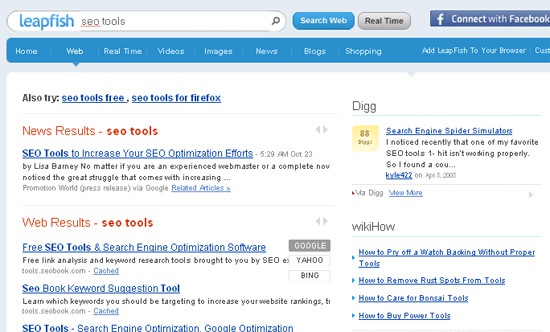We have seen a few social as well as real-time search engines previously, and this whole week is all about a new-comer: Leapfish.
In fact , there’s so much buzz around it that I found it necessary to review the tool here and discuss it with our SEJ community.
Leapfish is a new social and real-time search engine. In their own words:
There is more content, more variety and more services that are all very valuable to us. LeapFish searches the traditional, multimedia and social web and providers results from all over the Internet from major authorities in their respective spaces. Here are some of the database and parts of the web we search; Google, Yahoo, Bing, YouTube, Twitter, Image Authorities, Blog Authorities, Wikipedia, Yelp, Digg, CyberHomes, Yahoo Answers, Amazon and many others from a growing list of providers.
First, let’s see how it works for a newcomer:
Social, Real-Time and Multimedia Search
1. Go ahead and search something; you will be first taken to “Web results” containing:
- Google news results;
- Google / Yahoo / Bing general search results;
- Youtube results;
- Twitter search results;
- Blog search results;
- Image search results (via Google or Flickr);
- Relevant Digg submissions;
- wikiHow results;
- Yahoo Answers search results;
- Related products (from Amazon or eBay);
- Relevant web documents (ia Scribd).
Now you can click through the tabs to see more of each search type:
Real-Time Search: Digg results, Twitter search, Twitter trending topics, Youtube videos and Flickr images.
Video Search: videos relevant to the provided search terms as well “related” videos and video channels (on the related topics).
Hover over any video result and watch it play in full…
Image Search: Related images and videos;
Hover over any image result and watch the full image load on your screen without having to leave the page.
News: More news search results (with most recent Twitter and blog updates);
Blogs: More blog search results (with most recent Twitter updates);
Shopping: More results aggregated from Amazon and eBay.
More search goodies:
- While-you-type search suggestions;
- Related searches:
Quick search tip: if you plan to use Leapfish on a regular basis, consider adding their search plugin:
Now, let’s dig deeper to see which other features the site has to offer.
Customized Homepage
Not only the site allows to change background color to adjust it to your eyes, you will also be able to add / remove widgets from your personal home page.
To access the feature you will need to join the site or login via Facebook. After logging in, click “Add Widgets” (which hides behind “Customize Homepage” link in the top right corner).
The widgets to add / remove are available in various categories such as:
- Social (Facebook, Twitter);
- Traditional news (CNN, Wired);
- Entertainment (celebrity news);
- Blogs (Mashable, TechCrunch);
- Sports (Yahoo sports);
- Travel (Smarter Travel);
- Videos (Hulu, Youtube);
- Comedy (theOnion);
- Business and Economy (Financial news, stock market summery);
- Tools (weather, dictionary and thesaurus, Linkedin Search, Wikipedia);
- Sopping (Daily Deal);
- Misc (WikiHow, Yelp, Nasa).
You can also re-arrange the widgets to enhance your web experience.
“Liking”
LeapFish offers users to “Like” search results that they find. ‘Liking‘ inserts chosen results into the “User Recommended Results” that then appear in LeapFish Search results for that particular search term.
You can find this function as a “Like” button that appears as you hover over links and results.
“Social Sharing”
Leapfish has a really advanced social sharing feature which appears once you hover any search result. Click it an you’ll be able to share the link via Twitter, Facebook, Mixx, Digg, StumbleUpon, Reddit, Delicious, etc:
Social Profiles
Leapfish allows to create a detailed personal profile aggregating most important streams of your web life:
- Compose a short about yourself part and interests;
- Provide your Twitter username to show you most recent Tweets;
- Add your sites;
- Provide your Youtube username to show your most recent videos;
- Provide your Flickr username to show your most recent images;
- Provide your blog RSS feed to show your most recent posts:
And there’s one more thing to say about Leapfish: their non-profit project that grants the wishes of children with life threatening medical conditions “to enrich the human experience with hope, strength and joy” (more info at www.makewish.org).
Please go ahead and support the cause by tweeting now:
Just tweeted 2 grant a child’s wish, #leapfish donates to #makeawish foundation for each tweet RT pls http://bit.ly/3KgyQX