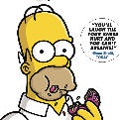A lot has been said about avatar strategy already. However there is still something new to add. Choosing the right avatar is so crucial for a very important reason: it creates first impression of your (personal) brand.
Seth Godin discussing avatars in his recent post, put it the following way:
If you use any online social network tool, the single most important first impression you make is with the 3600 to 5000 pixels you get for your tiny picture.
Seth shares a few details that should make your avatar stick:
- Use white or neutral background;
- If you decide to use some cute details in a hope to stand out (like hat, for example), make sure to pick those details professionally. In other words, make sense of any detail you are adding to your avatar: “...remember the cocktail party rule: if you wouldn’t wear it there, don’t wear it here.”
- Your photo is the best choice. “Conceptual photos (your foot, a monkey wearing glasses) may give us insight into the real you, but perhaps you could save that insight for the second impression.” Here is what Donna has to say about being “real you” when crafting your avatar strategy.
- Don’t try to look like a ‘super model’, your avatar should communicate “openness and enthusiasm”.
Of course, I am adding a few tips from my own experience
- be consistent: the key is to use one and the same avatar everywhere you join and participate – thus you will very soon be noticed and recognized;
- be only as much creative as necessary: too abstract or creative images won’t do;
- better don’t use your company logo as an avatar. Don’t get me wrong, a company logo can be used for corporate social media profiles but you will succeed in social media much faster if you brand yourself as a person instead of the company;
- don’t try too hard to stand out. It’s a common mistake to try to make your avatar as eye-catching as possible to make it stand out in Blogcatalog, MyBlogLog, etc widgets. By being consistent and using recognizable avatars, you’ll achieve the same effect without irritating people.
And now a piece of more practical advice:
- don’t use any of these avatar types (despite the fact that others seem to be successfully using them):
Simpsons avatar – it was once a great idea, you could even create your own Simpsons-like face and use it throughout all your social media communities. But now I guess, Simpsons are so numerous that I for one just stopped “seeing” and remembering them.
No matter how much fun this might mean, don’t follow everybody’s trend: use your unique approach.
Celebrity faces – they do catch an eye due to the fact people already know them very well and they are recognizable but they won’t bring you any brand awareness: all people might remember about you is that you are using some pretty well-known face as your avatar.
Any third-party association will prevent you from creating a clear brand image.
Abstract images – they might look nice and colorful but you are likely to have problems making people remember you and quickly associate you with your business.
One clever image optimization rule is: use quality images with clearly recognizable details that can be associated with real-life objects.
Recently there have been a number of avatar-related posts offering awesome advice and sharing personal experience that definitely should be recapped here:
- Register and upload your avatar to Gravatar to make it appear near your comment at multiple blogs (including Blogstorm that reminded us of that useful tip). It takes no more than a few seconds and if you are an active commenter, you will see the effect soon;
- You can have much fun creating an avatar with these tools but honestly with me it all ended up as fun and nothing more. Like I said, per my experience, the good old KISS method turned out the most effective with me.
- And of course, look at this Sphinn avatar collection and Twitter avatar tips and make your own decision.