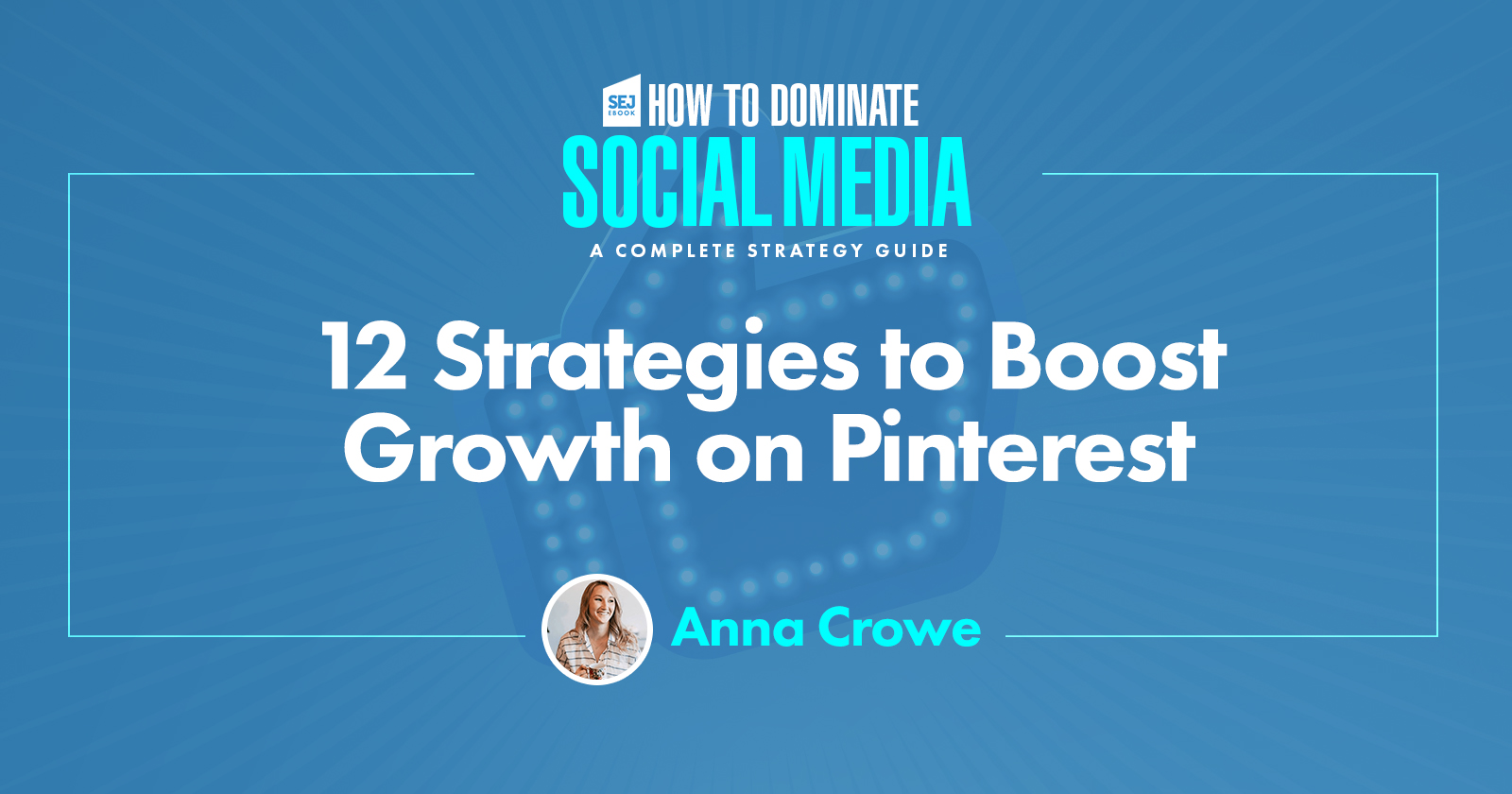If you had told me nine years ago that 250 million people would be scrolling through images on a site called Pinterest, I might have mistaken you for someone who was trying a little too hard to maintain your “early adopter” status.
Yet, what was once a simple photo-sharing site, is now driving 33% more referral traffic to shopping sites than Facebook.
Pinterest is one of those revolutionary social media channels we didn’t really know we needed.
Pinterest is an IRL version of how I feel shopping into Target. Or, when my favorite ‘90s song comes on in the car and I sing like James Corden is next to me.
Pinterest is a collection of secret weapons that you didn’t know you needed for your home, inspiration for your next logo design, or research for a vacation.
But, the best thing about Pinterest is that, unlike other social channels, it’s very low-commitment. As Pinterest co-founder Ben Silbermann told Fortune, “Pinterest is self-serving.”
In this article, I’ll outline all the goals and objectives for your Pinterest marketing strategy, including how to reach your following, what to post, how to measure, and so much more.
Let’s dive in…
Achieve Your Business Goals & Objectives on Pinterest
In 2018, Pinterest conducted a study of more than 4,000 weekly Pinners about their shopping habits. Here are two major highlights of what they found:
- 90% of weekly Pinners use the app to make purchase decisions.
- 9% use Pinterest to find out more about their purchases.
Pinterest is impacting what people buy.
While the platform may not provide the level of scale and reach as other social channels, it has evolved to a more advanced system for on-platform purchases.
Before you jump in and create your Pins, it’s important to think about why your brand is using Pinterest and what you want to achieve.
Ask yourself: How will Pinterest benefit my business?
Here are three major goals I aim to hit with every brand I manage on Pinterest.
1. Build Brand Equity with Pinterest
You can strengthen your brand image and exposure using Pinterest.
By engaging that 77% of Pinners that have discovered a new brand or product on Pinterest, you can start building your brand equity.
Pinterest performed an internal brand lift study comparing Pinners who’ve seen Promoted Pins to Pinners who haven’t, people who saw them had 40% greater awareness of new products and 50% higher purchase intent.
And, with Pinners taking almost three months of research before purchasing, you want to make a memorable mark during the purchase cycle.
2. Drive Traffic
Need more website traffic? Join the club.
Brands using Pinterest have seen success in generating awareness and reaching users.
Anna Runyan used Pinterest to increase page views on her career-focused website from 100,000 to 500,000 page views per month.
57st. design shares that 50 to 60% of their website traffic comes from Pinterest.
Side Hustle Nation grew from 479 visits to 11,733 visits from Pinterest in just two months.
Not to mention, Pinterest redesigned their feed to help increase referral traffic.
The traffic is there. It’s yours to take it. I’ll show you how if you keep reading.
3. Increase Sales & New Customers
Building brand equity is great.
Driving traffic is better.
Increasing the bottom line, the best.
And, many brands are taking advantage of this.
Brilliant Business Moms used Pinterest to generate $15,000 in sales.
Gravity Blankets achieved a 2x increase in sales and a 58% lower cost per acquisition.
Pinterest has just about every opportunity that an e-commerce brand could need to increase ROI.
And, with the company hiring former Wal-Mart CTO, Jeremy King, as the new Head of Engineering, we can expect to see more ecommerce enhancements.
You can see some of the new ecommerce improvements taking shape already.
So, to make sure brands are getting your fix of Pinterest, let’s go straight to the source and show you how to achieve all of these goals on Pinterest.
How to Reach & Grow Your Business on Pinterest
Do you have a guess at how many Pins there are?
There are 175 billion Pins!
With 175 billion Pins, how do you break into the feed? Let’s me show you how.
1. Install the Pinterest Save Button on Your Website
Make it easy for people to pin content directly from your website by installing the Pinterest Save button on your website.
The more people use the Save button, the more content they add to Pinterest for you.
After AllRecipes.com added the Save button to their site, they saw more than 50,000 of their recipes had been saved to Pinterest.
The result? 130 million total impressions.
2. Apply for Rich Pins
Rich Pins provide more actionable data for your audience. Think of it as the Big Mac to the Quarter Pounder with Cheese.
There are four types of Rich Pins: app, product, recipe, and article.
About.com saw a 40% increase in traffic when they started using Rich Pins.
If you plan to pin any of these four types above, I highly recommend applying for Rich Pins.
3. Install the Pinterest Tag on Your Website
If you’re considering advertising on Pinterest, install the Pinterest Tag.
Pinterest has been improving its ad platform.
They recently launched a conversion optimization ad option that allows brands to track visitor actions after seeing ads on Pinterest.
Flaviar saw 409% more traffic and an 8x increase in leads from October 2018 compared to the month before when testing conversion optimization.
Trust me, you’ll want to install the Pinterest Tag.
4. Get Product Pins
We all know Pinterest and ecommerce go together like PB&J.
That’s why you need to work with your developer to install Product Pins. Product Pins give the users a link where they can make a purchase.
5. Upload Your Product Catalog
Pinterest will allow brands to upload their full catalog to the platform. This turns all your products into dynamic Product Pins.
And, if you’re advertising on Pinterest, these dynamic Product Pins tie into the automated ‘Shop the Look’ Pins., and turn their products into dynamic Product Pins.
6. Nail Your Images
Brands, delete your subscription to any stock photography websites. Pinterest users want custom images that are unique to your brand.
Here are a few quick tips to making a lasting impression with your images on Pinterest.
- Design for a mobile experience. Nearly 85% of Pinterest searches happen on mobile. That means you want high-quality images with high aspect ratio. Pinterest states the best image aspect ratios are between a 2:3 and 1:3.5 (width to height), with a minimum width of 600 pixels. See what Target did below.
- Incorporate your logo and product naturally into the image. By integrating your logo or watermark into your images, you still gain exposure while maintaining a tasteful, less obvious, brand image. Here is what Keurig did.
- Use lifestyle images and text overlays. Give your customers a feel for the product with lifestyle shots. Like this.
7. Keep it Simple on Product Descriptions
Product descriptions on Pinterest are where the fun starts. And, if you’re an SEO, you know this part of the game all too well.
Here are a few quick tips to help you optimize your product descriptions:
- Keep it between 200-500 characters.
- Always include your brand name.
- Use hashtags in all your descriptions. Hashtags are used to relevant trending topics related to your Pin so keep it specific. If you’re not sure which hashtags to use, use the autocomplete suggestions in the search bar on Pinterest as guidance.
- Mention or tag others in your description.
8. Optimize Your Boards
Similar to your Pin descriptions, you want to optimize your Pinterest boards like an SEO. Here’s how:
- Perform keyword research to determine your top keywords. These top keywords should become your board title.
- Write a board description. You have 500 characters to fill so use it all. You can also add a call-to-action and a URL to explore more products on your site.
- Only create boards that you can fill. For example, if you sell clothing, you don’t want a board title “Red Shoes.” Your board title may be broader like “Shoes.”
- Repeat your board title in your board description.
- Create a cover photo for your board. The graphic should be 217 X 147 pixels.
9. Engage Your Following
Like any social channel, networking and collaborating are vital to your success. It’s like making Rice Krispie Treats without marshmallows. It doesn’t work.
Pinterest the ideal platform for partnerships. Here are some strategies you can use on Pinterest to engage your following:
- Start a Group Board. Last year Pinterest launched Group Boards. This allows you to add collaborators to boards so you can both Pin to the same board.
- Comment on Pins. Take advantage of the Popular section on Pinterest. Find a popular Pin and write a useful, thoughful Pin. Do this two to three times a day.
- Follow others. I follow 100-300 new people per day for 3-days a week. Try to find people with similar interests (maybe your competitors?).
- Create an influencer campaign. Pinterest is partnering with influencer marketing platforms like OpenInfluence, Hypr, Klear, AspireIQ, Mavrck, Izea, Influence.co and Obvious.ly. This means there are big things coming soon for Pinterest and influencer marketing so you’ll want to get a head start.
It’s all about getting back to the human side of marketing.
10. Invest in Promoted Pins
Promoted Pins look just like regular Pins that businesses pay to promote. They appear in the home feed, category feeds, and relevant search results. Like this.
Even better?
Promoted Pins typically earn $2 in profit for every $1 spent in ad costs.
LitJoy Crate saw an average of $3 to $5 per new customer, sometimes even going below $2. Their CPA is 70% lower than their average across all marketing channels.
And, Careful Cents made over $1,200 in affiliate revenue on her Pinterest ads campaign in just 30 days.
Try testing Promoted Pins with a small budget to determine if a bigger investment is right for your business.
11. Pin Frequently
Think posting once or twice is enough on Pinterest? Think again.
Posting more frequently increasing your engagement.
Buffer increased Pinterest engagement by 150% by pinning 10 times a day.
There are a few interesting studies out there on how many pins are the best.
Trafficwonker.com did a study that discovered 72 pins per day achieved the best results. While others stick to 30-50 pins per day.
If your face looked like this in fear of that amount of content per day, then you’ll want to test drive a tool like Tailwind that can help manage this process.
If you’re unsure of what to pin, Pinterest publishes trendy topics study every year. Don’t just post content your customers don’t want to hear.
12. Repin Even More
While you may want to keep driving traffic and sales, you also want to continue to engage and interact with other Pins by repinning.
Repins are kind of like that saying “Scratch my back and I’ll scratch yours.” The more you repin others’ content, the more likely they’ll repin yours too.
And, repins are used in Pinterest’s algorithm. The more repins, the more likely you’ll show up in the search results.
Key Takeaways for Using Pinterest for Your Business
Pinterest is becoming more than a social network. It is changing the way people search for products.
Pinterest has often felt like the red-headed stepchild of social media. But, that’s because it’s a search engine.
We’ve only scratched the surface of the capabilities of Pinterest. It’s time marketers looked deeper into Pinterest.
As Ryan Probasco, an early engineer at Pinterest, describes it, “But I think the mission is massive: the idea that we can connect everybody to the things they love and help them discover new things they love. It’s a human need.”
Only when we realize its potential will we find the solution to building a Pinterest marketing strategy that lasts.
Image Credits
Featured Image: Paulo Bobita
All screenshots taken by author