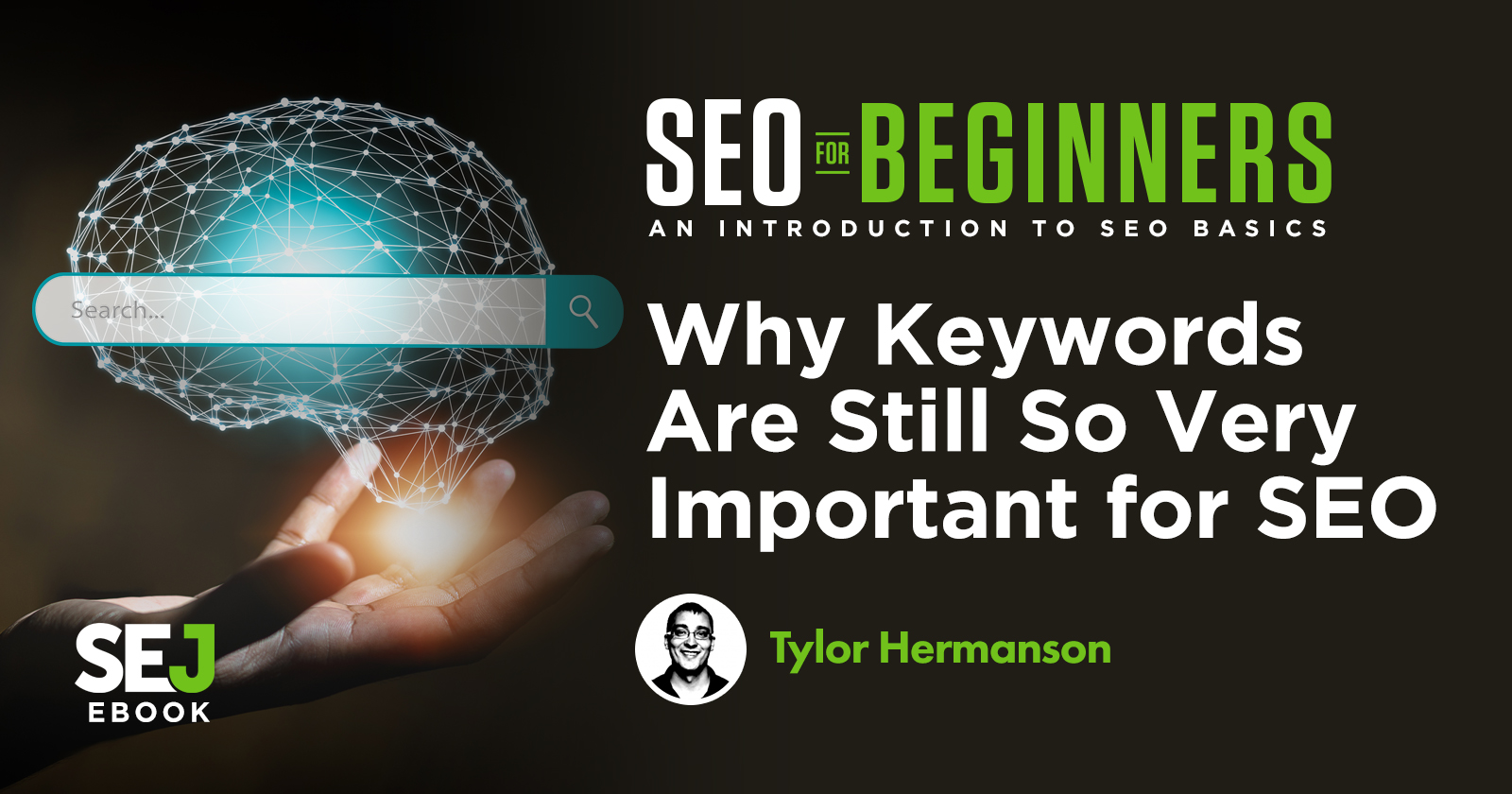Are keywords still important for search engine optimization (SEO)?
Do keywords even matter to Google anymore?
The short answer: Absolutely.
The longer answer: Keep reading.
What Are SEO Keywords?
SEO keywords range from single words to complex phrases and are used to inform website content to increase relevant organic search traffic.
Your audience uses them when searching for something related to your brand.
When effectively researched and optimized, keywords act as a conduit to connect your target audience with your website.
But Aren’t Keywords in SEO ‘Dead’?
Whether you’ve heard this a few times already or your first is yet to come, “Keywords are dead” is a phrase that continues to barge its way into SEO circles.
Rather than tiptoe around this recurring, binary, often-click-bait motivated assertion, let’s confront it head-on.
Several developments in the SEO world have caused this claim to be stirred from hibernation, but there are four major ones that come to mind.
1. “Keywords are (not provided).”
If you’re brand new to SEO, you may be surprised to know organic keywords were once easily accessible in Google Analytics, Adobe Omniture, or any other analytics platform.
However, things started changing in 2010 when Google began quietly taking steps to remove keyword data. In late 2011 through the following year, a significant amount of organic keyword visibility would be stripped.
It wouldn’t take long for the top keyword driver for every site to be “(not provided).”
Once we lost our SEO keyword visibility and were seemingly flying blind, many were quick to write the obituary for keywords.
But what really was different?
After all, people were still searching the same, and Google hadn’t changed how it was interpreting our content.
We’ve all heard, “If a tree falls in a forest and no one is around to hear it, does it make a sound?”
This is the same thing.
Nothing was different; we just weren’t around.
Bottom line: Keywords aren’t dead. The old way of tracking them is.
2. “AI and NLP made keywords obsolete.”
Another time the validity of keywords was challenged was when Google rebuilt its algorithm in 2013.
Receiving its name for being fast and precise, Hummingbird helped Google better understand search intent, particularly with complex and conversational searches.
In 2015, Google incorporated the AI-driven ranking factor, RankBrain, into the mix to further improve its query interpretation abilities.
Before, a search for “what pizza places near me deliver?” would send Google off looking for content that matches those terms.
After RankBrain, Google would use these keywords as contextual signals to learn what we really want and often rewrite our query behind the scenes (e.g., “pizza delivery 66062”).
Knowing Google may revise our search queries could make it seem like their usefulness is all but obsolete.
But really, Google just got smarter with what we provided.
In fact, as Google understands greater nuance and is more equipped to connect the language we use with our true search intent, one could argue, keywords become even more important.
This is certainly true with BERT.
BERT was baked into Google’s algorithm in late 2019.
Within the year before its rollout, BERT became the NLP industry standard due to its ability to effectively perform a wide variety of linguistic calculations.
Gone are the days where Google ignores “stop words.”
Now, every single word in your search (and the exact order you use each one) matters.
And since it’s important to Google, shouldn’t it be important to us?
Bottom line: Keywords aren’t dead. Google’s former way of interpreting them is.
3. “Voice search rendered keywords useless.”
As voice search grew from being an occasionally-used novelty to a staple in our search behavior, many wondered what that meant for keywords.
We all knew voice search impacted keywords, but did it kill them?
We’ve Become Long-Winded
Between us (subconsciously) picking up on Google’s heightened interpretation skills and our communication tendencies when talking versus typing, we have become very conversational and detailed searchers.
In the old days, if we wanted to know who Brad Pitt’s first wife was, we would translate our thoughts into a search-friendly query, like “Brad Pitt’s wives.”
Now, we simply tell Google what we want: “Who was Brad Pitt’s first wife?”.
This is one of the main reasons why 15% of searches have never been heard of before by Google every single day.
So, while it’s been a huge win for searchers, it’s posed challenges to SEO professionals.
For instance, it’s hard to know which keywords to keep an eye on if a significant chunk of traffic is driven by those that had rarely, if ever, been searched before.
But this goes back to the “(not provided)” argument.
Just because our tracking is imperfect doesn’t mean the significance of keywords lessens in any way.
We Omit Important Keywords
Did you know through voice search, you can find out when Scarlett Johansson’s first album was released from a query that doesn’t include her name or the name of her album? (Side note: Did you know Scarlett Johansson had an album?)
Google understands context matters, not only within a search but between strings of them as well.
So, do keywords actually matter if you can leave out crucial bits and still get what you want?
Of course!
This just forces us to step back and look at the bigger picture, rather than examine each individual search in a vacuum.
Bottom line: Keywords aren’t dead. Typing as our only way to search them is.
4. “Keyword Planner proved keywords aren’t all that different.”
Starting in 2014 and kicking things up a notch two years later, Google’s Keyword Planner tool began grouping volumes for similar terms.
Instead of showing keyword A gets searched 100 times per month, and keyword A1 gets searched 50 times per month, both would show 150.
Google said the reason for this to make sure “you don’t miss out on potential customers” and to “maximize the potential for your ads to show on relevant searches.”
That explanation certainly implies searcher intent doesn’t vary much between closely related terms.
The move seemed to reinforce the notion that topics, not keywords, are all SEO professionals need to worry about.
However, this doesn’t explain why Google search will often significantly shake up its results for keywords that Google Keyword Planner deems synonymous enough to lump together.
Ultimately, Keyword Planner is a PPC tool.
You don’t have to be a conspiracy theorist to understand how forcing PPC bidders to expand their keyword targeting could be a financially-motivated decision.
Bottom line: Keywords aren’t dead. But Google’s keyword metrics might as well be.
Why Are Keywords so Important to SEO?
Keywords matter to Google and SEO professionals for several reasons, but here are two big ones.
- Keywords give us clues to who people are and what they want, allowing us to better meet their needs.
- Keywords can provide a “bullseye” towards which marketers can aim their content.
Keywords Are Clues
The importance of keywords in SEO is in part due to their importance outside of it.
Forget about keywords, rankings, traffic, or even your website for a minute.
If you knew your customers’ true feelings, how would you operate your business differently? How influential would those insights be to your marketing strategy?
In his book, “Everybody Lies,” Seth Stephens-Davidowitz shares his findings of what search behavior tells about human psychology.
When in a focus group, taking a survey, or responding to something on Twitter, we all tend to let our answers be impacted by how others may perceive them.
What about when we’re searching?
The combination of anonymity and immediate access to a wealth of information paves the way for an unadulterated look into what we truly want.
It’s Data-Driven Truth Serum
At its core, keyword research is a powerful market research tool that can be leveraged in many different ways, not just informing website content.
To get the most out of keywords, you must look beyond the explicit, literal translation and also pick up on the implicit clues to gain the true intent of each keyword.
As an example, let’s look at the query [safest baby cribs 2020].
Explicit vs. Implicit Searcher Intent
| Explicit information | Implicit information |
| Concerned about safety | Likely first-time parents |
| Wants more than one crib to choose from | Wants to know what makes cribs safe/unsafe |
| Looking for article published in 2020 | Understands safety standards change over time |
| In research phase with future intent to buy | |
| Possibly in process of buying other items for nursery | |
| Safety may be more important than cost or aesthetics | |
| Likely looking for a list of cribs ranked by safety measure |
Keywords Are Like Personas
Personas act as bullseyes.
They aren’t all we’re after but by aiming for them, we’re setting ourselves up for success.
It’s not as if I only want to market to 54-year old women named Betty who have a 401(k) and are soon to be empty nesters.
But that level of granularity and focus helps ensure I’m attracting the right group of people.
Conversely, if you have no focus and try to appeal to everyone, you will likely come away empty-handed.
It’s a beautiful paradox, really – the exclusivity of your target audience often is directly related to the size of your actual audience, and vice versa.
It’s the same with keywords.
A quick peek into Google Search Console’s search query data will tell you it’s never just about one keyword.
However, having a primary keyword target for each page will give you the right direction and perspective to capture the right audience from a plethora of related searches.
What Are the Most Common SEO Keyword Types? (with Examples)
Keywords can be categorized and tagged in multiple ways for a variety of reasons.
Here are the most common types and examples of SEO keywords.
Branded vs. Unbranded Keywords
Branded search terms contain the brand in the query.
This could include the official brand names, misspellings, branded acronyms, branded campaign names or taglines, parent companies, or anything else with obvious branded search intent.
Unbranded, or non-branded, terms are all other keywords you may consider.
Unbranded terms often describe the customer problem or your business offering.
Some businesses have non-distinct names that can make this delineation more difficult.
For instance, is a search for “Kansas City Zoo” branded or unbranded when the name of the zoo is… Kansas City Zoo?
Branded terms generally bring in the highest converting traffic because the searcher already has a certain level of brand familiarity and (often) affinity.
Examples:
- Branded: Houston Rockets
- Unbranded: the unequivocal greatest basketball organization of all time
Seed vs. Page-Specific Keywords
Seed words are the obvious, initial list of words you start with for the keyword research process.
They act as the seeds you “plant” to grow your list.
Seed words are often relevant to most of your website, if not all of it.
Page-specific keywords are generally found later in the keyword research process and are applicable to only a single page or set of pages.
Examples for Home Depot:
- Seed: home improvement store
- Page-specific: deck building supplies
Head vs. Long-Tail Keywords
Those with the highest search demand are called head terms.
Conversely, those with relatively low demand are considered long-tail.
Why?
When you graph them out, head terms fall off quickly in terms of the total number of keywords, whereas lesser searched terms seem to go on forever like a tail.
The middle of the graph is often aptly named “middle” or “chunky middle” (or torso).
With 15% of searches being new to Google each day, it shouldn’t be surprising that most search queries are considered long-tail, even if each individual long-tail query gets searched very few times.
Head and long-tail keywords tend to have the following contrasting characteristics.
However, besides volume, none of these are absolute.
Correlative Differences Between Head & Long-Tail Keywords
| Head | Long-tail |
| High search volume | Low search volume |
| High ranking competition | Low ranking competition |
| Low converting traffic | High converting traffic |
| Few words | Many words |
| Best for top-level pages | Best for lower-level pages |
| Multiple search intents | Singular search intent |
Examples:
- Head: Bob Dylan
- Long-tail: Who is Jakob Dylan’s father?
Primary vs. Secondary Keywords
Also labeled “targeted” or “focus”, primary keywords are used to describe your most important keywords.
These terms can be used in the context of your entire site or a single page.
Secondary (also called “tertiary” or “supporting”) keywords include all other keywords you are targeting and/or incorporating.
In some contexts, secondary terms are those you are loosely optimizing for, but they’re just not considered a high priority.
In other scenarios, secondary keywords act as the semantic or long-tail support to help you get the most out of your primary keyword targeting.
Examples for a subscription shaving kit product page:
- Primary: shaving kit subscription
- Secondary: monthly, razors, free trial, custom
Step, Stage, or Phase-Based Keywords
SEOs often recommend categorizing your keywords according to a marketing funnel or customer journey.
This can help ensure you are targeting customers at each critical point.
Some sets of categories have the brand in the center (e.g., awareness, consideration, conversion, retention) while others are more customer-centric (e.g., unaware, problem aware, solution aware, brand aware).
Similarly, some simply determine the action-oriented mindset of the consumer (e.g., navigational, informational, transactional).
Examples:
- Awareness: 30th birthday party ideas
- Consideration: Las Vegas travel reviews
- Conversion: flight and hotel packages to Las Vegas
- Retention: Mandalay Bay loyalty program
Global vs. Local Keywords
Depending on its usage, a local keyword can mean one of two things:
- The searcher is looking for something geographically nearby: This can be very straightforward like “library near me” or “2-bedroom rentals in Phoenix”, or it could be more subtle like “restaurants” or “What time does Whataburger close?”.
- The searcher has a high probability of being in a certain area: For instance, “Why did Oklahoma Joe’s change their name?” could be considered a local term because there’s a good chance the searcher is from Kansas or Missouri. Why? Those are the only two states where this exceptional barbecue establishment calls home. By the way, it is now called Joe’s Kansas City BBQ if you ever happen to be coming through town.
Examples:
- Local: 2-bedroom rentals in Phoenix
- Global: Is renters insurance worth it?
Audience Type Keywords
Rarely does someone self-identify themselves in a search.
When’s the last time you started a search with “I’m an XX-year-old, college-educated digital marketer looking for [rest of your search]”?
I’m going to go out on a limb and guess this has never happened.
However, the ‘who’ behind the searcher can often be found in the implicit information of the query.
While almost no queries are exclusively searched by one group, many heavily skew towards a single audience.
One of the best ways to find out who is searching for a term is to query Google for it and look at the results. Then ask yourself who the top results seem to be talking to.
If Google’s job is to give a searcher what they want, then the target audience for the top results of a query should be the same audience who completed the query.
Examples:
- Patient: Is diabetes hereditary?
- Doctor: T2DM treatment algorithm
Evergreen vs. Topical Keywords
Evergreen keywords have a steady search volume with little variance over time.
On the other hand, topical keywords are either seasonal (e.g., valentine’s day gift ideas), flashes in the pan (e.g., covfefe), or consistently relevant (e.g., Taylor Swift).
Some evergreen keywords can switch to being topical when an event makes them culturally relevant, like searches for a celebrity immediately after their unexpected death or a city when it’s hosting the World Cup.
Google often favors new content for topical keywords because the “query deserves freshness”.
People like to create evergreen content because it can be a low investment relative to the long-term value it produces.
However, the competition and initial cost are often steep.
Conversely, topical content is attractive because it has a lower cost of entry, weaker competition, and provides immediate value – but that value has a short shelf life.
Examples:
- Evergreen: how to know if you’re pregnant
- Topical: movie showtimes this weekend
Keywords vs. Carewords
When my wife and I were in the market for a one-time house cleaning, our criteria were probably what you would expect:
- What’s the cost for how much work?
- Do they use natural products?
- Did they get good reviews?
- Are they flexible on timing?
However, how the companies made us feel certainly played a key role, even if it was mostly subconscious.
In this instance, content that made us reflect on all the time we were going to save, how this would be one less thing we had to stress about, even the smell of a fresh house when we walked in the door – likely played a role in our final decision.
We search with our Neocortex but our reptilian and paleopallium brains often make the decisions.
Sara Howard describes carewords using an example of buying a car.
Would you include “reliable warranty” in a search for a new vehicle? Probably not.
Do you want to know the warranty is reliable once you’re on the page? Absolutely.
In short, carewords are low-to-no-traffic-generating terms that increase on-site engagement and conversions for existing traffic.
Examples:
- Keywords: wet bar ideas for basement
- Carewords: wine enthusiast, ample storage, simple, hosting, durable, conversation piece, vintage, cozy
How Do You Choose the Right Keywords?
This topic could live in a post on its own, which it has many, many times.
Here is a great resource to get you started.
This process is highly scalable based on your needs and limitations. It can take four hours or forty hours, and you can spend over $250 on tools or nothing at all.
While I highly suggest researching and experimenting with this topic in great detail if you’re serious about honing your craft, here’s a quick introduction to finding the best keywords for SEO.
1. Don’t start with keywords. Before you put on your SEO hat or even your marketing hat, just be human. Learn about your customers from your customers. Before diving into tools and spreadsheets, try to gain some real empathy and understanding for the customers you’re serving and the perspectives they hold.
2. Build a seed keyword list. Using what you gained in step one, along with what you know about where your customers’ needs and your business’ solutions intersect, brainstorm an initial list of words and phrases that effectively describe your core offerings.
3. Gather current keyword data (if your site already exists). Generate a list of what is currently (and nearly) driving traffic to your site. Here are some keyword ranking tools that can help with this phase:
4. Expand the list using various keyword tools. Expand on the list you’ve built from steps 1-3 by looking for new keyword groups, synonyms, common modifiers, and long-tail permutations. Beyond those listed above, these SEO keyword tools are perfect for suggestions to expand your list:
5. Group terms by search intent. Categorize your keywords in a way that will be simple and useful for you and anyone else who might look through them. This can be done by audience-type, topic, phase of the funnel, or any other way that makes sense to you.
6. Map keywords to content. Choose 1-4 primary keywords to target on each page based on a careful balance between keyword difficulty, relevance, and search volume (while considering organic click share). Once those are determined, find semantically-related and long-tail modifying terms to help support your primary keywords.
7. Do it all over again. Once your keyword strategy has been implemented, Google has had time to react and you’ve been able to collect enough data, rinse and repeat. They don’t call it search engine optimization for nothing.
How Do You Use Keywords to Optimize Your Site?
Much like choosing keywords, effectively optimizing your website for keywords could live on its own blog post.
However, here are a few tips to get started.
Where to Add Keywords on a Webpage
- URLs: URLs rarely change, are highly visible, and describe the entire page. For those reasons, Google places some value on what they say.
- Static content: Search engines are getting much better at crawling dynamic content. Static content is a near-guarantee for indexing.
- Title tags: Title tags influence rankings and click-through-rate (CTR) and if written effectively, keywords can help with both.
- Meta description tags: Unlike title tags, meta descriptions do not influence rankings in Google. However, including them can increase CTR.
- Most visible content: Google’s job is to understand content the way we do. An H1 tag at the top of the page gets far more eyeballs than boilerplate content at the bottom. Whether it’s a heading tag, early body copy or a bolded phrase, the most visible content is generally the most influential for SEO.
- Internal links and surrounding content: Incorporating keywords into the anchor text of links pointing to your page helps show Google what your page is about. Similarly, content nearby anchor text pointing to your page also matters to Google and, to a lesser degree, is used to describe the destination page.
- Image and video file names: Instead of letting your phone give your image or video a default name that usually contains something random and nonsensical, give it a descriptive name using a relevant keyword.
- Image alt attributes: Alt tags not only make your site more inclusive for your visually impaired audience, but they also give Google a better idea of your picture. Incorporate keywords when appropriate.
- Image title attributes: Image titles don’t work on all browsers the same way, which is why Google may not put much weight into this content. However, if there is an opportunity to gracefully include keywords, go for it.
- ARIA tags: ARIA tags are similar to alt attributes in that they help make website content more accessible to those with disabilities. You can use ARIA tags on certain types of dynamic content, interactive content, background images, and more.
- Video closed captioning and/or transcripts: Some videos contain extremely relevant keywords, but Google has no clue. Make sure what is heard and seen gets included in your indexable closed captioning or transcript.
- Schema markup: Schema helps add context to content. When applicable, mark your keywords up with the most appropriate schema properties to remove some of the guesswork for Google.
Keyword Integration Tips
- Don’t overdo it: Over-optimization (or “keyword stuffing”) is a real thing. It can turn away your customers and send you to Google’s dog (or Panda) house. Each one of the areas above has been automated, exploited, and tarnished. Ask yourself if it helps or hurts the user experience. Make your decision based on that answer.
- Ignore the meta keywords tag: The meta keywords tag gets little, if any, attention from the main search engines. Don’t waste your time here.
- Don’t optimize each page in a vacuum: Unless you have a one-page site, you need to look at your keyword targeting by taking all pages into context. This will guard against any gaps or keyword cannibalization that can happen when you work on each page in a silo.
- Test everything: If you have the opportunity to work on sites with a massive number of pages, you have a perfect opportunity to set up some worthwhile tests to polish your techniques.
When Won’t Keywords Matter?
How do we know keywords will always matter?
In reality, there’s no way to know, but many of the root arguments shared in this guide have been the same for over a decade, and they show no signs of pivoting.
With that said, I do think I can tell you the next time “keywords are dead” will ferociously bounce around the SEO echo chambers. Larry Page didn’t just want Google to be at the level of a human, he wanted it to be superhuman.
The introduction of Google Discover (formerly Google Now and Google Feed) has given us a glimpse of what is to come: Google searching for what we want without us having to ask.
If Google does our searching for us, would keywords still matter?
Yes, and here’s why.
Do me a favor and take a peek at your search history.
Start by looking at searches you made a month ago.
Now, look at last year.
What about 5 years ago?
My mom always has said “no one new moves in”, and while our ability to change over time may be debatable, what we’re interested in undoubtedly evolves.
Google Discover only works because of the real-time inputs we give it, especially what we search.
Otherwise, the prediction relevance would atrophy.
So, when won’t keywords matter?
I’m not sure, but it’s not today.
Image Credits
Featured image: Paolo Bobita
Dinosaur Image: Clker-Free-Vector-Images/Pixabay