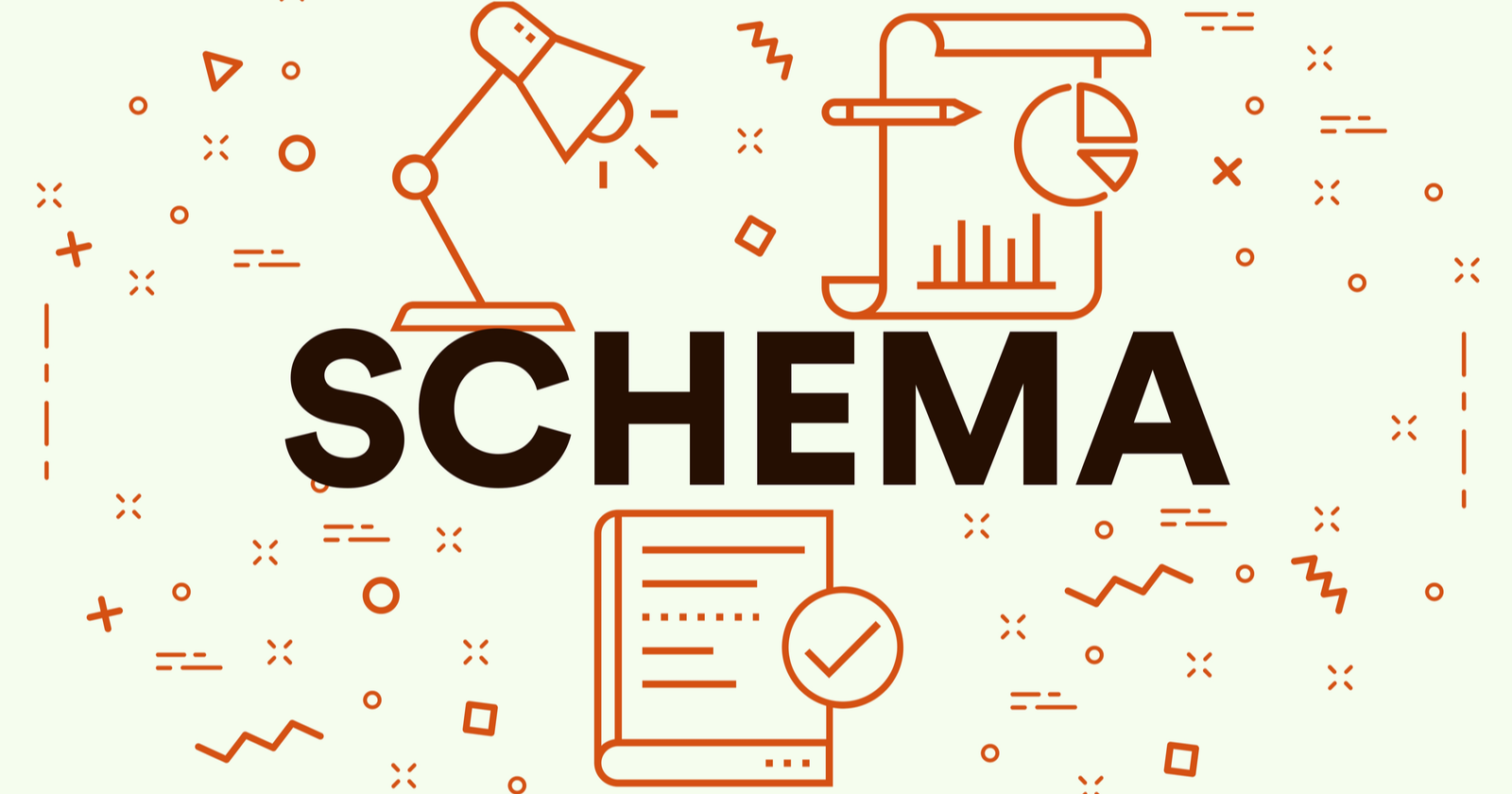Ever since Google announced the launch of Schema.org, as an open-source, collaborative effort of several of the leading search engines, SEO professionals have pondered how much time and effort implementing structured data on their sites is worth.
There are a lot of “good” things SEO pros can do to try to enhance rankings and traffic, so it comes down to a matter of prioritizing.
SEO professionals typically assign a higher priority to tasks and projects that have the best chance of resulting in measurable improvements.
So is implementing structured data by using schema code on your site something you should prioritize?
The answer ultimately depends on a number of factors, including:
- Your industry.
- How your competitors show up in search.
- What motivates your prospects to click on a result.
- And more.
These case studies of proven success may help you decide whether you should move schema implementation higher on your SEO priorities list.
Note: Google spokespersons have stated many times that schema code on a page is not a ranking factor.
Therefore, it is likely any traffic increases after schema implementation is due to increased CTR from improved appearance of search results.
1. An Experiment with About Schema
InLinks attempted to conduct a controlled experiment where multiple SEO professionals agreed to add two types of WebPage schema to pages on their sites and then track results.
WebPage is a schema type that tells a search engine bot the topics a web page is primarily about and what other topics are mentions on the page.
About and mentions are definable properties of WebPage schema.
You can read the full methodology at the link above, but in summary, InLinks ended up with about 24 SEO pros implementing the code. They tracked the results over four weeks.
At the end of the month, they found that twice as many of the sites gained in rank as lost, with no other changes to the pages.
While schema is not a direct ranking factor, InLinks attributed the increased rankings to the schema helping Google to better understand the content of the pages, and thus give them more priority for ranking.
As a secondary finding, they noted that pages with rich content benefited the most from adding the schema.
2. A Case Study From the Horse’s Mouth
Google itself published a case study of how Rakuten’s home chef recipe service increased results though using structured data.
Rakuten began using structured data in 2012 but started concentrating on recipe schema in 2014, according to Google’s report.
In 2017, Rakuten collaborated directly with Google Search to maximize the usefulness of their structured data.
Rakuten reported that traffic to recipe pages increased 2.7 times while the average session duration grew to 1.5 times longer.
They attribute the success to schema’s ability to help users “match with more recipes.”
3. Traffic Doubled with ItemList Schema
Alan Bleiweiss shared this before-and-after traffic comparison as an example of dramatic traffic increase from adding schema.
Bleiweiss explained that since the page contained a list of items, he added ItemList schema.
That was the only change made to the page during the year in which its unique pageviews more than doubled.
Schema.org defines ItemList schema as being for “list of items of any sort—for example, Top 10 Movies About Weathermen, or Top 100 Party Songs. Not to be confused with HTML lists, which are often used only for formatting.”
Knowing that schema is not in-and-of-itself a ranking factor, Bleiweiss speculated that adding ItemList may have helped the page to qualify for a Featured Snippet, which would explain the steep increase in traffic.
In full disclosure, Bleiweiss admitted that many overall site improvements were accomplished during that same year, and that it is therefore not possible to attribute this increase to the schema addition alone.
In response to that criticism, he provided the results below, which narrow down to the two weeks before and after adding ItemList schema to the page.
Bleiweiss added that this page was the only page from the site that showed significant traffic growth during that period, and that Google Search Console indicated a dramatic rise in CTR for the results for the test page during that same time.
4. FAQ Schema to the Rescue for Two Different Verticals
Casie Gillette of KoMarketing shared these two examples with me.
The first involves a plastics manufacturer. During the June 2019 algorithm update, traffic for an important term for them dropped 50% month-over-month.
The drop seemed to be due to Google adding many new SERP features to the results for that page, including:
- Maps.
- Shopping results.
- People Also Ask (PAA) boxes.
- And more.
These search features pushed the client ranking result further down the page, reducing CTR.
FAQ schema was added to the page in November, and by February, the pages were up 35% month-over-month and 50% year-over-year.
The SERPs didn’t change, but by gaining more real estate and ranking above the PAA box, the client was able to recapture some of the traffic they had lost.
The second example involves a B2B provider of services to the healthcare industry.
The company had been dropping for the term “healthcare analytics” as Google added People Also Ask boxes and other search features.
After adding FAQ schema to the site it jumped to position 1 above the PAA box with FAQ dropdowns.
Organic traffic to the page has doubled since the implementation.
5-8: Schema Boost Across Four Different Verticals
Martha van Berkel of Schema App shared with me these four case studies.
National Retail Store
- Schema Markup: Product Markup with AggregateOffer, and StartingFrom Price,
- Result from Google Search Console: Product Rich Results had a a 2% better average CTR than all product page results, and average position was one ranking position better than all product page results, and an average position of 8.5, better than the sitewide average.
Ecommerce Store
- Schema Markup: Product Markup with AggregateOffer and price
- Results from Google Search Console for Review Snippets show approximately 13,000 new impressions per day as a result of the markup.
Healthcare
- Schema Markup: FAQPage Schema Markup on service line content.
- Results: Only seven pages with FAQPage markup now contributes hundreds of impressions per day.
Nonprofit
- Schema Markup: FAQPAge schema markup was added to pages answering questions related to health topics. FAQPage markup was connected back to the main organization using the author property, contributing to the content’s E-A-T.
- Result: Google search console showed how the number of clicks and impressions rose once the FAQ markup was applied to these pages. This rich result has contributed to over 3,600 clicks and 129,000 impressions in the last 6 months.
Is Structured Data Worth Your Time
As the above case studies show, adding appropriate schema can create significant traffic boosts for your pages.
However, as with any SEO tactic, we should never treat it as a magic pill.
Evaluate the pages on your site that could most benefit from structured data and run your own tests.
More Resources:
Image Credits
Screenshots taken by Alan Bleiweiss, September 2019