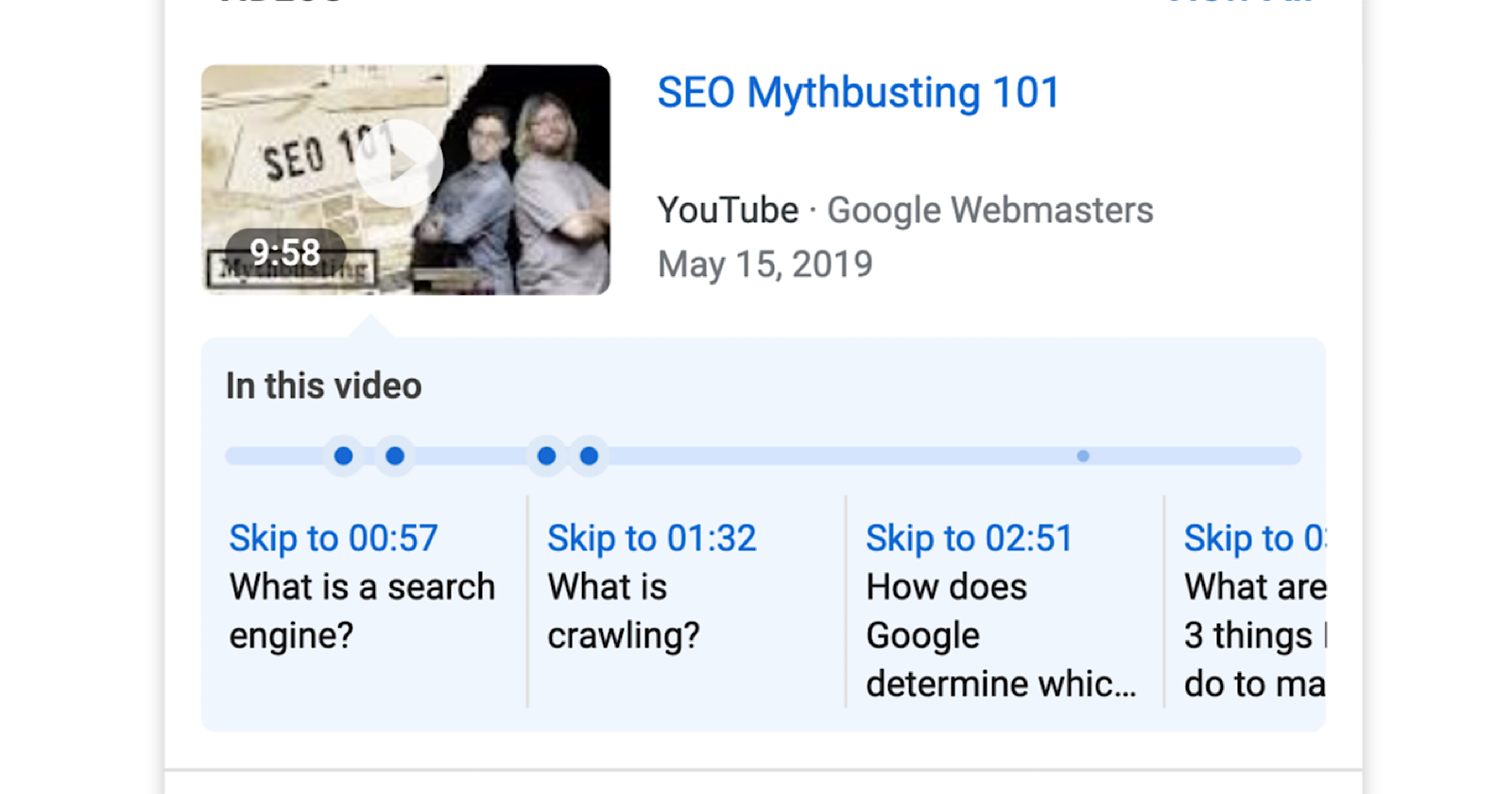Google has a new way to optimize videos for search results when they’re published on a creator’s own website rather than YouTube.
It’s now easier for publishers to markup their videos for the ‘key moments’ rich snippet, which allows searchers to navigate directly to certain video segments.
This is easily accomplished with a YouTube video, as it only requires adding timestamps to the video description.
Previously it was trickier when the video was uploaded to a creator’s website because the site owner had to manually label each segment.
Now, all site owners have to do is tell Google the URL pattern for skipping to a specific timestamp within a video.
Google will then use AI to identify key moments in the video, and display links directly to those moments in search results.
This capability, called SeektoAction, was announced earlier this year at Google I/O and has been in beta for several months.
Google is moving the feature out of beta, extending support to any site that publishes videos.
Here’s more about SeekToAction and how it can be used to improve the visibility of videos in search results.
More About SeekToAction Video Markup
SeekToAction markup can be applied to videos like other other type of schema.org structured data.
Here’s an example of what the code looks like:
There are a few things site owners need to keep in mind when using the SeekToAction video markup:
- Your URLs must have the ability to deep link into some point other than the start point in the video. For example, http://www.example.com/example?t=30 starts 30 seconds into a video.
- VideoObject structured data must be added to a page where users can watch the video.
- Use SeekToAction markup on every video page where you’d like Google to automatically identify key moments.
- To automatically identify key moments in your video, Google must be able to fetch your video content files.
- The total video duration must be a minimum of 30 seconds.
- The video must include the required properties that are listed in the VideoObject structured data documentation.
Google adds that the SeekToAction markup is markup only applies to videos embedded on one’s own website. This markup is not supported by any other third-party platforms.
If site owners prefer to identify key moments in a video the old way, instead of letting Google automatically identify key moments, the Clip markup can be used instead of SeekToAction.
Source: Google Search Central Blog