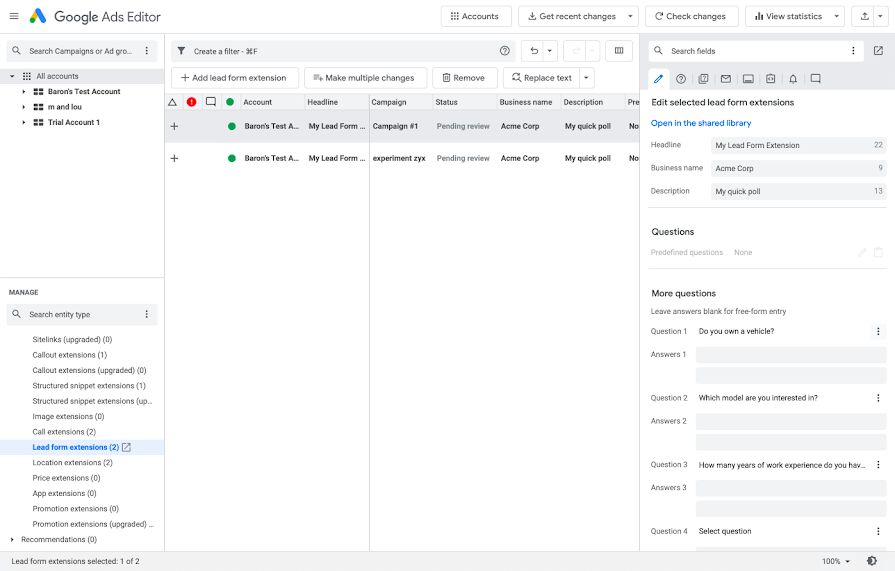Google Ads released Google Ads Editor 1.7 with new features including easier downloads, audio ads, and more!
Easier Downloads
Users can improve download speeds by opting to select only certain parts of campaigns to download.
Now, instead of choosing the specific campaigns that advertisers plan to work on, they can select just the specific parts of those campaigns that they plan to work on.
Lead Form Extensions
Previously only accessible through the UI, lead form extensions were released in 2019 allowing users to append a lead form to their ads so that prospects could complete the form without ever leaving the SERP. Since their initial release, users could only create or edit lead form extensions within the UI.
Users can now download, edit, and create lead form extensions within Google Ads Editor. Lead Form Extensions.
YouTube Audio Ads
Similarly, YouTube Audio Ads, which were released in 2020, were previously only available to set up directly within the UI. Now audio ads can be set up through Google Ads Editor.
Hotel Ads
Users can now use Google Ads Editor to manage Hotel Ads, which are feed-based ads that help hotel advertisers promote prices and availabilities of their properties on any given day.
Since 2018, Hotel Ads have been available but only accessible to work on through the Google Ads UI.
Additional Recommendations
Google also now supports additional recommendation types, including:
- Fix Ad destinations
- Use Target impression share bidding
- Bid more efficiently with Maximize clicks
- Use broad match versions of your keywords
- Bid more efficiently with Maximize conversion value
- Add image extensions to your ads
- Set a target ROAS
- Add call extensions to your ads
About Google Ads Editor
Google Ads Editor is a tool that allows advertisers to make changes in bulk, making it easy to make optimizations and edits across multiple keywords, ads, ad groups and/or campaigns, easily and seamlessly. With Google Ads Editor, changes are made offline before being pushed live. Making adjustments offline allows advertisers better control and visibility into changes before pushing them live.
Advertisers can download the latest version of Google Ads Editor, here.