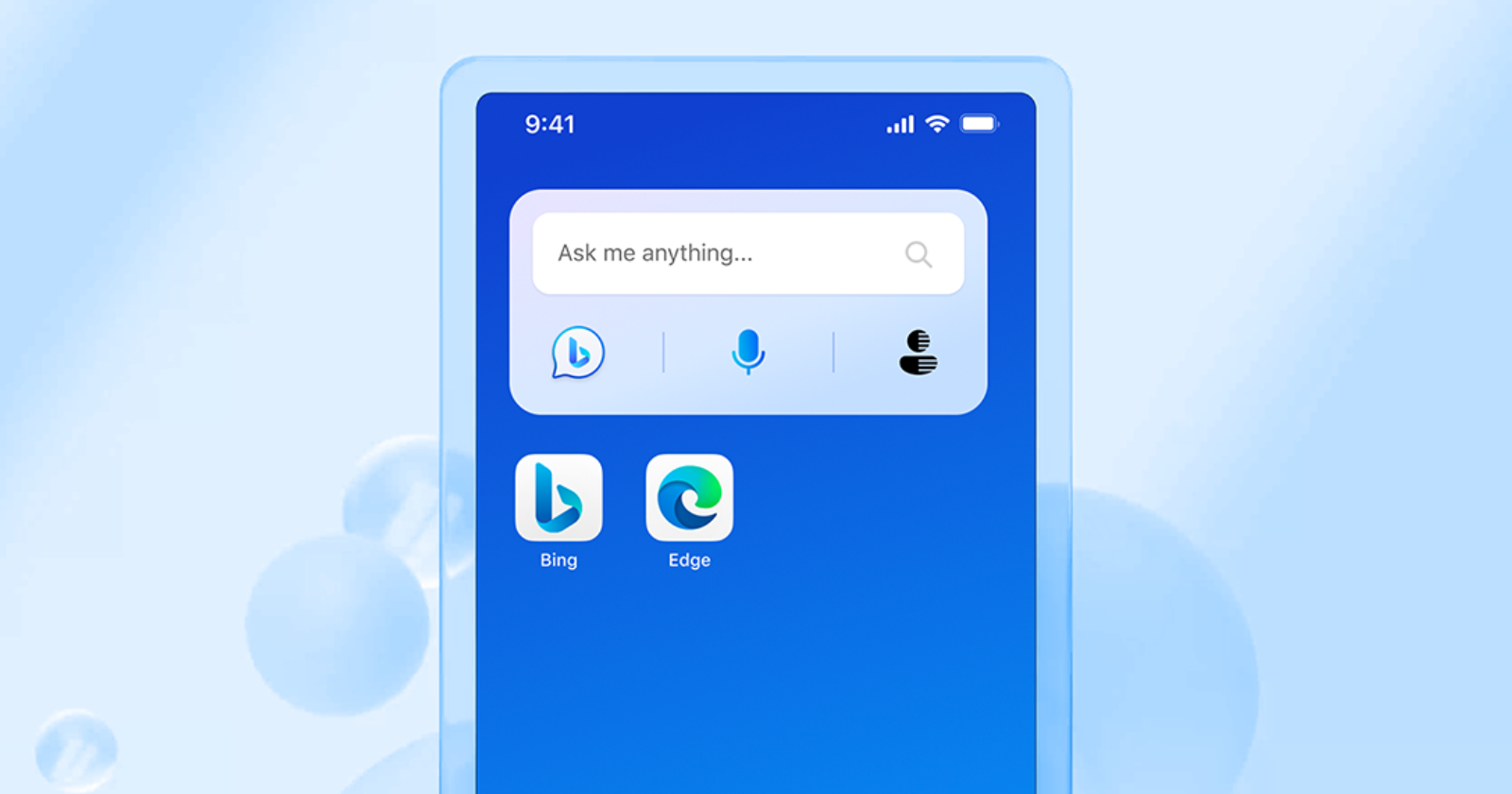In an announcement, Divya Kumar, Global Head of Marketing at Microsoft, reveals enhancements coming to the mobile versions of Bing and Edge.
Features shown at the beginning of May are getting implemented this week, enriching the Bing Chat experience with videos, Knowledge Cards, graphs, better formatting, and integrated social sharing capabilities.
Chat history is rolling out, allowing you to access recent activity by clicking the clock icon at the top of the chat window.
Here’s more about the new features coming this week.
Enhanced Bing Experience
Microsoft launched the AI-powered Bing and Edge 100 days ago, marking a significant milestone in its technological journey.
The hype around Bing has reached unprecedented heights, marked by an eight-fold increase in daily downloads since the new version launched.
Microsoft believes this surge reflects the global adoption of Bing as a portable AI assistant.
To augment these mobile experiences further, Microsoft is bringing new features to the Bing, SwiftKey, Edge, and Skype apps.
Bing
The Bing app is gaining a variety of new features.
Microsoft is launching a Bing Chat widget to add to iOS or Android home screens.
This will allow you to land directly in the new Bing Chat experience or ask questions verbally by clicking the microphone icon.
A highly requested feature is the ability to maintain continuous conversations across platforms. This is now possible.
With the updated Bing app, you can start a chat on desktop and continue it on mobile, and vice versa.
Microsoft is increasing country and language support for voice input and improving the quality of non-English chats, ensuring users worldwide can customize their experience.
SwiftKey
SwiftKey, Microsoft’s iOS and Android keyboard, is seeing impressive AI integrations.
Now, you can use SwiftKey to compose messages with AI, making text input more efficient and predictive.
Microsoft’s AI-powered translator is now built into the SwiftKey keyboard, making multilingual communication easier.
After bringing up the keyboard, click the Bing icon, select “Translate,” choose the languages, and type or paste your text to get a translation.
Lastly, the app will introduce new tones for a more personalized typing experience.
Image credit: Microsoft
Skype
In a move that brings Bing’s AI capabilities to Skype, you can now access the new Bing in all group chats, taking the app’s conversational capabilities to a new level.
Bing can be tagged directly in the chat without participants needing to add it to their contacts.
Edge
The Edge app is set to offer a more context-aware chat, allowing you to ask questions related to the content on a page or request Bing to summarize it.
Image credit: Microsoft
Looking Ahead
This series of upgrades and new features caps off the first 100 days of AI-powered Bing.
Microsoft’s upcoming Build conference will have updates geared to developers and how they can use the Bing AI platform to enhance their offerings across PC and mobile.
Source: Microsoft