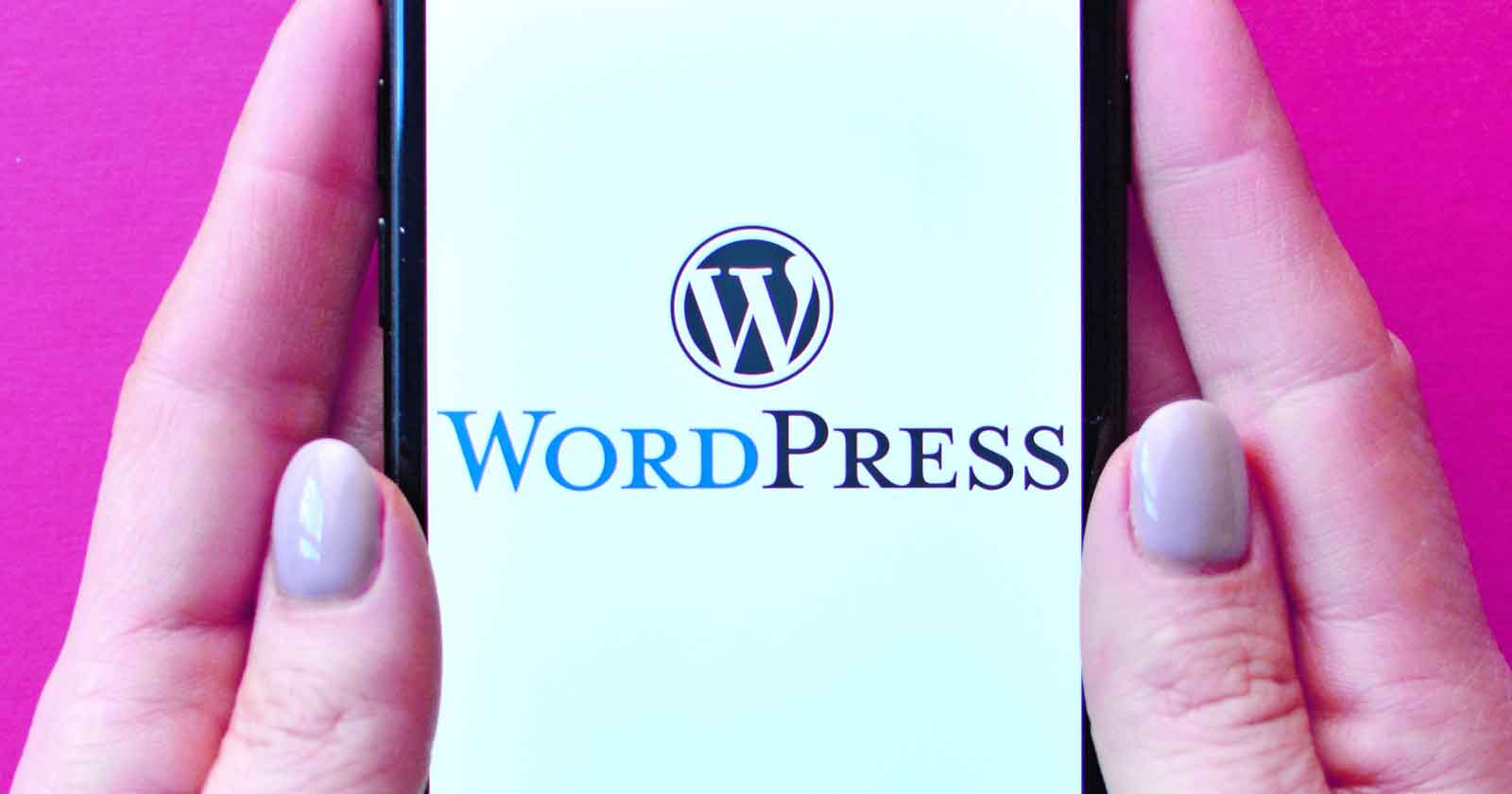WordPress released Gutenberg 11.6, the latest version of the block-based website editing experience. This new release features useful enhancements and a number of bug fixes as well. Perhaps the most interesting is the ability to crop and edit a logo image directly in a WordPress editor.
Gutenberg Site Editor
Gutenberg is a WordPress site builder whose purpose is to make creating websites easier with a drag and drop web design interface.
If you need an image within a section of a page just drag the appropriate block and add it to where you want it to be.
The editor is not quite finished but it’s far enough along in the development cycle that many judge it to be useful right now.
In fact, there are many WordPress themes available today that support being edited with the Gutenberg editor.
One of the benefits of using the Gutenberg editor plugin is that it can result in lightning fast websites.
Gutenberg is rolling out on a four phase development plan. WordPress is currently in the second of four phases.
This is how Gutenberg’s plugin page describes what Gutenberg is:
” “Gutenberg” is a codename for a whole new paradigm for creating with WordPress, that aims to revolutionize the entire publishing experience as much as Gutenberg did the printed word.
The project is following a four-phase process that will touch major pieces of WordPress — Editing, Customization, Collaboration, and Multilingual.”
1. Native Site Logo Editing
Previous to Gutenberg 11.6 a publisher would have to edit their logo before uploading.
Now publishers are able to upload the logo and edit it if necessary.
Available editing functions are cropping, zoom, and rotating the image.
The workflow shown in a WordPress GitHub example shows a person selecting the site logo block, then choosing the media library from where the image is selected.
Below is a short movie showing the workflow of selecting an image and editing. The image then loads and can be edited in the logo block workspace.
Movie of New Gutenberg Logo Editing Workflow
Below is another movie, this one focusing on the actual image editing function.
Movie Showing Gutenberg Logo Image Editing
2. Block Level Locking Control
Another new feature that will make it easier for theme designers and WordPress site designers is the ability to lock a block to keep it from being moved or removed.
The WordPress announcement describes the new feature:
“Block-level lock takes priority over the templateLock feature and currently, you can lock moving and removing blocks.
The toolbar of locked blocks will have the movers hidden, and the Remove block option won’t be available either.”
Screenshot Of Unlocked WordPress Gutenberg Block
Screenshot of Locked WordPress Gutenberg Block
3. Basic Support for Child Themes
Adding support for child themes is an important update to Gutenberg. Child themes allows publishers to make look and feel style changes to the theme that will not get overridden when the theme is updated.
With a child theme a publisher can change as much as they want to how a theme looks and not be afraid of losing the changes when the theme is updated.
These are some of the benefits and functions available with the new child theme support:
- “The site editor is available when the child theme is active
- Theme.json is inherited
- Parent theme template parts can be overridden in the child theme
- Parent theme templates can be overridden in the child theme
- Theme.json can be overridden in the child theme”
4. Edit Template Part
WordPress has added a Template Part Focus Mode which is an important site design feature.
The Template Part Focus Mode is a way to click into a menu that then offers options for customizing just a part of the template, like the area above the content area, the main content area and even the widget area.
WordPress described what it does:
“Template Part Focus Mode refers to the view that lets you focus and work on a single template part, like a header, and is available for any template part.
This isolated template part editing is now accessible from the ellipsis menu in the Template Part toolbar.”
Numerous Important Changes
Gutenberg 11.6 offers more than incremental improvements because it consists of important changes that bring the Gutenberg editor closer to the state of the art for CMS and web design.
WordPress Gutenberg also ships with a myriad of bug fixes to smooth out the editing experience.
Citations
Introduce Block Type Level Lock Control
FSE: Add Basic Support for Child Themes
Add Edit Template Part Menu Button
Official Gutenberg Plugin Page